#programming tutorials
Explore tagged Tumblr posts
Text
Introduction: As a high school student in the 21st century, there's no denying the importance of computer science in today's world. Whether you're a seasoned programmer or just dipping your toes into the world of coding, the power of computer science is undeniable. In this blog, I'll share my journey as a 12th-grader venturing into the fascinating realms of C, C++, and Python, and how this journey has not only improved my computer science profile but also shaped my outlook on technology and problem-solving.
Chapter 1: The Foundations - Learning C
Learning C:
C, often referred to as the "mother of all programming languages," is where my journey began. Its simplicity and efficiency make it an excellent choice for beginners. As a high school student with limited programming experience, I decided to start with the basics.
Challenges and Triumphs:
Learning C came with its fair share of challenges, but it was incredibly rewarding. I tackled problems like understanding pointers and memory management, and I quickly realized that the core concepts of C would lay a strong foundation for my future endeavors in computer science.
Chapter 2: Building on the Basics - C++
Transition to C++:
With C under my belt, I transitioned to C++. C++ builds upon the concepts of C while introducing the object-oriented programming paradigm. It was a natural progression, and I found myself enjoying the flexibility and power it offered.
Projects and Applications:
I started working on small projects and applications in C++. From simple text-based games to data structures and algorithms implementations, C++ opened up a world of possibilities. It was during this phase that I began to see how the knowledge of programming languages could translate into tangible solutions.
Chapter 3: Python - The Versatile Language
Exploring Python:
Python is often praised for its simplicity and readability. As I delved into Python, I realized why it's a favorite among developers for a wide range of applications, from web development to machine learning.
Python in Real-Life Projects:
Python allowed me to take on real-life projects with ease. I built web applications using frameworks like Flask and Django, and I even dabbled in data analysis and machine learning. The versatility of Python broadened my horizons and showed me the real-world applications of computer science.
Chapter 4: A Glimpse into the Future
Continual Learning:
As I prepare to graduate high school and venture into higher education, my journey with C, C++, and Python has instilled in me the importance of continual learning. The field of computer science is dynamic, and staying up-to-date with the latest technologies and trends is crucial.
Networking and Collaboration:
I've also come to appreciate the significance of networking and collaboration in the computer science community. Joining online forums, participating in coding challenges, and collaborating on open-source projects have enriched my learning experience.
Conclusion: Embracing the World of Computer Science
My journey as a 12th-grader exploring C, C++, and Python has been an enlightening experience. These languages have not only improved my computer science profile but have also given me a broader perspective on problem-solving and technology. As I step into the future, I'm excited to see where this journey will take me, and I'm ready to embrace the ever-evolving world of computer science.
If you're a fellow student or someone curious about programming, I encourage you to take the plunge and start your own journey. With determination and a willingness to learn, the world of computer science is yours to explore and conquer.
#Computer Science#Programming Languages#Learning Journey#C Programming#C++ Programming#Python Programming#Coding Tips#Programming Projects#Programming Tutorials#Problem-Solving#High School Education#Student Life#Personal Growth#Programming Challenges#Technology Trends#Future in Computer Science#Community Engagement#Open Source#Programming Communities#Technology and Society
3 notes
·
View notes
Text
#Technology News#Software Reviews#Internet of Things#Artificial Intelligence#Robotics#Web Development#Tech Trends#Gadgets#Cybersecurity#Cloud Computing#Digital Marketing#SEO Strategies#Mobile Applications#Smart Devices#Programming Tutorials#AI in Business#Tech Innovations#Web Accessibility#Integrated Marketing#Payroll Budgeting.
0 notes
Text
Sometimes nobody wins and nobody loses. Let’s handle these situations!
youtube
#shawnthebro#ue4#unreal#stb#tutorial#youtube#unrealengine#unrealtutorial#unrealengine4#programming#unreal engine 4#unreal engine 5#programming tutorials#coding tutorials#coding#fighting game#fighting game ue4#fighting game ue5#indie fighter#indie fighting game#unreal fighter#fighting game unreal engine 4#fighting game unreal engine 5#how to make your own fighting game#how to make your own fighter#Mugen#project m#sf6#street fighter 6#street
0 notes
Text
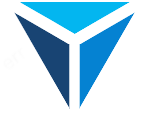
Programmers Shield
It is a tech blog where you can get information related to Programming Tutorials, Technology, Cybersecurity, and Artificial Intelligence.
#blogging#technology#tech blog#programming tutorials#cybersecurity#artificial intelligence#programmers shiled
1 note
·
View note
Text
throws this at high speeds
#wreck it ralph#wir turbo#turbotastic#turbotime#turbo#flash animation#not a replication I mean actual flash . please do not ask me for a tutorial#because your only answer will be “just download the program”#I despise this creature#miss construction#I procrastinated so hard on this#shakes treat bag#wir
252 notes
·
View notes
Text

I can make that visual novel
#sits down on the floor#time to watch that programming tutorial for the third time#cause I still don’t understand#bearz rambling tag#sorry for the rambling#I really want to make a small game#and I heard visual novel is one that don’t require years n years of programming skills#tumblrbis my dear diary#sorry
376 notes
·
View notes
Text
Loooong Saving after using Regul Save Cleaner? Try Kuree's Save Cleaner 1.1
For any fellow Sims 3 oldheads, you may remember that the known save cleaner before Regul's tool was by Kuree.
While Regul's tool is effective and easy to use, I personally find it makes my first save after cleaning take aaaaages to the point where sometimes I just give up and have to force close the game. I've heard others have this issue so I thought I would re-remind everyone of this other tool, which I find to be almost as effective at cleaning as Regul's and not have the super long save issue.
It is called Kuree's Save Cleaner 1.1 and I have made a tutorial for you after the cut!

Part One - Downloading
What you'll find by Googling it is the link here to version 2.2 . I advise against this one. Not only did it stop working for me when the game updated to Patch 1.69 all those years ago, but others have reported issues too with it cleaning too much, such as paintings. I have no idea if it works with Macs and I have no idea if Steam users on 1.67 can use 2.2 since I don't use it.
Instead, I use version 1.1, which has been re-uploaded here by the queen of preserving sims content, Sweetdevil.
Part Two - Using It
As I mentioned, Regul's is very user friendly. This one is less so.
Unzip/unrar the Save Cleaner 1.1 file you downloaded from one of Sweetdevil's links.
Back up your save! Copy your save folder. It will be whatever you called it and located in My Documents > Electronic Arts > The Sims 3 > Saves > Your Save Folder Name. Paste it somewhere safe.
Open Save Cleaner 1.1 folder, then double click Save_Clean.exe and press "Choose Save"
Navigate in Windows Explorer to My Documents > Electronic Arts > The Sims 3 > Saves and choose the save you want to clean
It will only let you choose a file that has your "world name.nhd" so choose that one.
Then press "Start Cleaning", it will remind you again to do a backup, press yes to continue and then it will do its thing.
Done! You can check the save folder again if you want to see how much it cleaned since it won't give you the satisfying "this much cleaned!" like Regul's does but I find it more satisfying when my subsequent save actually finishes, personally.
Part Three - Cleaning Comparison
Here are the comparisons of how much each save cleaner cleans up the same save file:
Kuree Before:

Kuree After:

Regul Save Clean results:
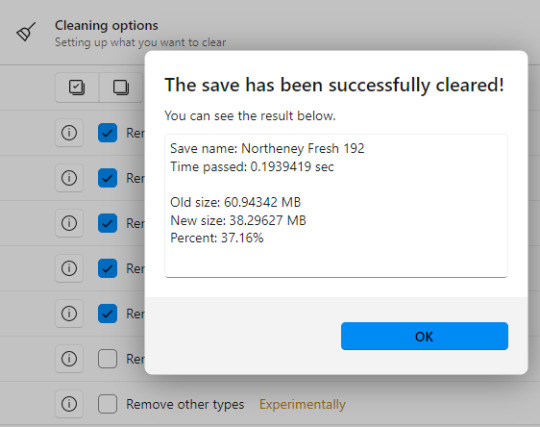
As you can see, Regul does clean a bit more. But the substanial amount of cleaning is performed by both programmes, and I just find Kuree's to not cause the very long saves that Regul's does. Your mileage may vary, as always.
Whichever Save Cleaner you choose, it's a great practice to use one periodically. I typically use it when I notice my save games getting above 60mb but that's just me. It can really help your game load faster and remove some of the junk.
#sims 3 tutorial#sims 3 program#sims 3 utility#sims 3 kuree#sims 3 regul#sims 3 save cleaner#save cleaner
183 notes
·
View notes
Text

A friend of mine introduced me to a new art program yesterday and it is my new favourite thing, so I had to draw at least one Feanorian to properly test it out :D:D:D
#maglor#feanorians#silmarillion#the silmarillion#silm art#silmaril#hehehe#this is either a nightmare or the silmaril decided maglor's hands were that dirty it had to float away~#>:D#or it could be symbolism or smth.#take your pick#:D#I absolutely love this art program btw.#it's called sketchbook#and it is way better than krita#kinda reminds me of a bunch of stuff I liked about photoshop#specifically with blend modes doing WHAT THEY ARE SUPPOSED TO and it doesn't have weird 'bloom' effects where they SHOULDN'T BE-#and I just like the lineart brush options so much more#Krita didn't even taper the brush. if you wanted brush sensitivity you had to look up an entire tutorial on how to add it >:(#there are some lil annoying bits about this program too (changing brush size - and choosing colours for example)#but like.#I'm still figuring it out so I might be able to just program some shortcuts or smth#Ye#all in all I prefer this program#:)#but it's been less than 24 hours so I'll probably have a more grounded view of it by the end of the week#:):):)
34 notes
·
View notes
Text
Don't quite understand the obsession with bringing back characters' old interests/hobbies. Like yeah it could be fun but also, people pick up and abandon hobbies all the time? People do them a little every once in a while and then forget about them for like 3 years? It's not some horrible character-assassinating thing to not mention someone's interest in poetry or whatever they quite literally might have just stopped doing it.
#and dare I say this can even go for Jay's inventing#like. the guy was never “the inventor” he was just the dreamer. he liked MAKING things sure but of his own admittance he liked making#ALL SORTS of things#nya was always the mechanic#jay could get into baking or sculpting or needlework or woodcarving or programming or fuckin makeup tutorials and it would feel in-character#okay fine so maybe the post is just about jay#ninjago#ninjago jay
53 notes
·
View notes
Text
allinonetechs
I am lanzoe working for allinonetechs as PR consultant. With more than 6 year’s experience in PR and Digital Industry, helping teams to achieve goals by streamlining the process
#Technology News#Software Reviews#Internet of Things#Artificial Intelligence#Robotics#Web Development#Tech Trends#Gadgets#Cybersecurity#Cloud Computing#Digital Marketing#SEO Strategies#Mobile Applications#Smart Devices#Programming Tutorials#AI in Business#Tech Innovations#Web Accessibility#Integrated Marketing#Payroll Budgeting.
1 note
·
View note
Text

Someone asked me how I went about making the bg in my last piece, I thought I'd upload it here in case it would be useful for anyone else. To start, I focused on getting the silhouettes and capturing the location’s design elements. In this case, it’s Treviso from Dragon Age: Veilguard. Once I had the basic shapes, I essentially repeated many of the silhouettes and design elements. Sometimes I would transform, squash, or stretch them to make them look a bit more varied without seeming too cut-and-paste.
Since the city is far in the background, I kept it to just 2–3 values with minimal detailing—just enough to hint at form. Since it was a personal fanart piece, I felt that was sufficient enough, but would probably go into more forms if it was a client piece. One helpful tip is to use Blender for building reference models if you have the program. If not, in-game screenshots work really well too! I actually included some screenshots I took as reference here. lol
I was also asked how to get more into backgrounds, I’d recommend taking things one step at a time. You don’t need to dive straight into a full-blown background piece on your first go. Start small: maybe add a tree, a bit of a wall, horizon line or even ask yourself questions like, Would this character be walking in the woods? Would it be sunset? Or nighttime? Then branch out from there.
On the more passive side, follow some amazing background artists who inspire you to love backgrounds as much as figures. Nathan Fowkes is one of my favorites. The more joy you find in it, the more likely it’ll become a habit.
If you want to actively pursue backgrounds, then the usual foundational/thumbnail studies (perspective, layout, composition, etc.) are super helpful. Background and composition studies can also go a long way—but I’ve already rambled enough.
99 notes
·
View notes
Text
Got sfm yesterday, just kinda messing around before I actually find a tutorial

#I know its not great but its my first time using the program#ill actually find a tutorial later today and see what I can learn#tf2#tf2 sfm#tf2 heavy#tf2 medic#tf2 scout#tf2 heavy x medic
352 notes
·
View notes
Text
CASP Editor - Easily change clothing categories in TS3
Have you also felt frustrated with how many nice outfits were categorized in TS3 as everyday, but not outerwear? Wanted your sim to wear the high heels to the pool?
Use the Easy CASP Editor (only works for TS3 versions up to 1.67 though!) to easily change the categories of clothes. You can also hide them in CAS, make valid for random/career and more!
How to do that?
Just open the Easy CASP Editor and in the lower left of the app window you will have a field to choose your CC/EP from:
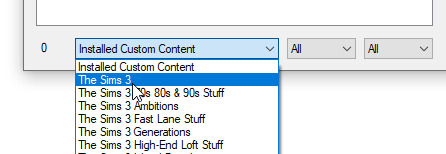
Select where the piece you want to edit is from and find it in the list above. I will pick the jacket from Supernatural, which was only enabled for Everyday/Formal:
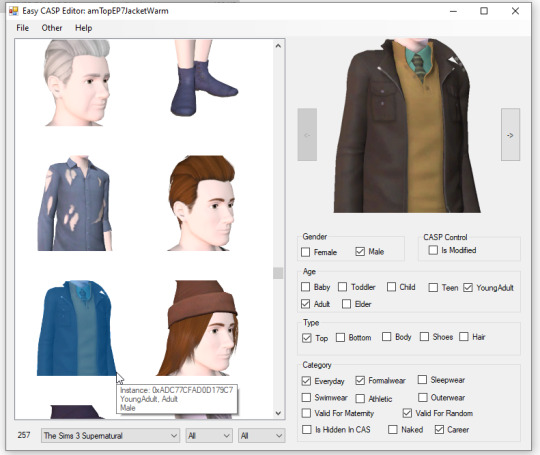
Then, in the menu on the right, click the categories you want the clothing to appear in. NOTE: Pregnant clothes will not have morphs, and checking the other gender or age will *not* convert the clothing or actually enable it for that age.
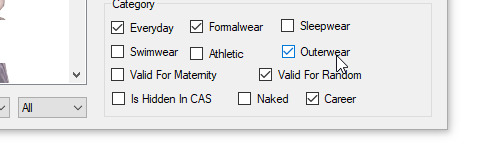
You can edit as many clothes in one go as you'd like. Then, you just click File -> Save package...
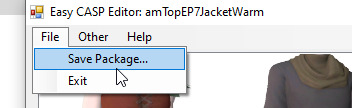
... and it's done!
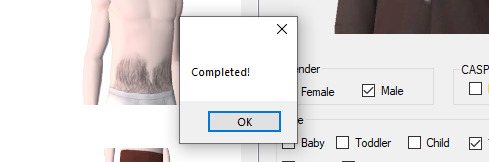

81 notes
·
View notes
Text
Me, several years ago: "I'll never try digital 3D art... just have no interest to learn it. Already have learned other art forms that I barely use anyway... so why add to that ?..."
Me, currently: [Is attempting to model a donut in Blender] "... uh... I can explain..."
#7rambles#idk what compelled me to attempt Blender finally but gosh...#no... actually I know why...#so I was thinking on how hard it would be to animate PJ... (yep it all comes back to that sass blob) in 2D...#and then I visualized him in a 3D art style and just went ....“welp - gotta at least attempt that...”#but man this program - even with my knowledge of ADOBE products and LIVE2D - feels overwhelming...#so... gotta go through a tutorial and the donut one seemed like the most comprehensive one!#soooooooooooooo will I ever get to the point of modeling PJ?#uh... after I give him an updated reference sheet XD#and who knows when that'll happen#gosh... this plus wanting to do that Miku Miku Beam meme thing... and a separate drawing thing I want to do for a KPop group...#now I'm running into the “all inspiration - zero time” rut of creating things XD
149 notes
·
View notes